Do you need a simple and free private digital diary for your daily records? Advanced Diary is the perfect choice. First, it supports multiple diaries and multiple entries for a single day. This is a unique feature, because no other diary software is capable of keeping multiple diaries in a single database file. Second, Advanced Diary is clearly structured and easily searched. Interlinking one entry to another is possible as well. Third, there are two available modes - Calendar (show by date) and Document Tree (show by file). The Calendar mode, as the name implies, shows a calendar. A user can access diary entries by simply jumping to a certain date. The Document Tree mode displays a so-called 'file tree' so a person can open a desired file immediately. Since both modes are useful in their own unique ways, it's smart to switch between them, depending on the situation.
Who needs Advanced Diary? Not just romantic teenagers who want to write out all their thoughts in secret. The program is perfect for tracking dietary habits, or for keeping records of weight loss progress. Certainly, Advanced Diary could be a powerful personal development tool, if used as a log of interesting ideas, observations and thoughts as well. Because the program comes with a clean, uncluttered interface, using Advanced Diary is a pleasure.
Being free is not the only or the most important benefit of Advanced Diary. Text alignment options, font editing, image insertion, hyperlink and table support, export to RTF or HTML, built-in Print option...
You can install it on a tiny little portable USB jump or thumb drive and carry it so that you can write wherever you happen to be, for instance on your lunch break at work. This is an especially nice feature, because one can hide the wee small drive from prying eyes much more easily!
Features:
- Intuitive, user-friendly interface.
- Flexible tree-like database structure.
- Password protection.
- Database encryption.
- Supports multiple diaries and multiple entries for a single day.
- Supports Calendar and Document Tree modes.
- Printing.
- Ability to edit the print reports before print.
- Page header and footer are supported.
- Ability to export the print reports into RTF or HTML file.
- Powerful database search engine.
- Import and export features (rtf, txt, html).
- RTF support.
- Paragraph formatting.
- Image insertion.
- Bullets and Numbering.
- Hyperlinks to other database records or Internet/local/network files.
- Ability to work with tables.
- Spell checking and thesaurus.
- Simple iInstallation and uninstallation.
OS: Windows 98/ME/NT/2000/XP
Download Advanced Diary 1.3:

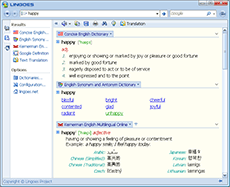

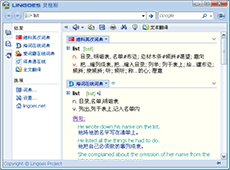

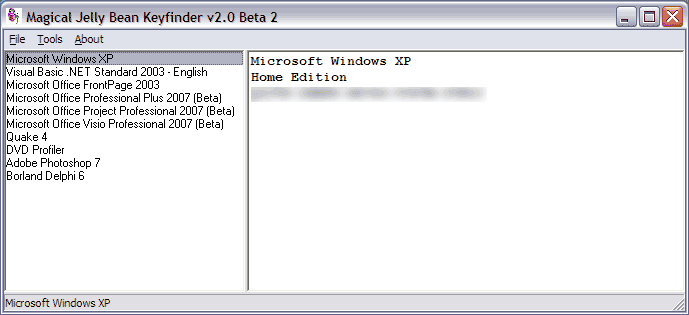
 Notepad++ is a free source code editor (and Notepad replacement), which supports several programming languages, running under the MS Windows environment.
Notepad++ is a free source code editor (and Notepad replacement), which supports several programming languages, running under the MS Windows environment.